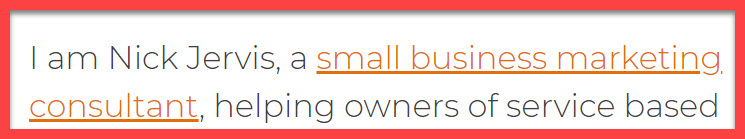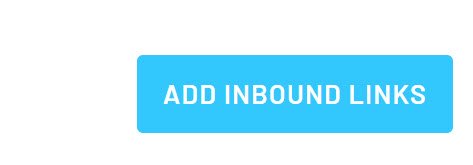Looking for step by step SEO steps? Follow each of these parts of the process, including SEO Steps for WordPress for guaranteed results…..
Below I am going to share with you the precise SEO Steps that I follow to grow all of my website traffic.
I am Nick Jervis, a small business marketing consultant. I have been helping owners of service based businesses to grow their business using easy life client attraction tactics since 2003.
I have over 20 websites live at the moment.
Perhaps the most helpful thing I can share with you when it comes to proving whether these SEO Steps work or not, is to share with you the first website I tested this process on, and the results.
Here are those results:

You can see that the traffic went from 800 visitors a month to over 8,000 visitors a month in 8 months.
What did I do?
To prove that my SEO process works, I followed this step by step SEO guide for my own website AND added 15 highly keyword targeted articles every month (and continue to do so – why wouldn’t I when I have proven that the process works so well)?
I invested my own money to do this to prove beyond any doubt that these SEO Steps work, so that my clients will have the confidence to follow the same process and grow their own website traffic numbers exponentially too.
Hopefully they will give you the confidence too that this process works so that you too can dramatically increase your traffic.
I will move onto the precise steps to follow now, but first a little disclaimer for you.
This page contains affiliate links meaning totallyhottubs earns a small commission if you make a purchase – this is at no additional cost to you.
I have to put that in, which is totally fine. If I am sharing my proven SEO process with you, then I have to share the tools I use to achieve that process with you too, otherwise I am giving you half the picture and you won’t be able to achieve these results for your own website.
So, on we go!
Click here to receive the PDF checklist of these SEO Steps:>>
We’ve been working through the steps, this is a really useful checklist to have.
We have already seen one search term move up from outside the top 20 to 10th position just by applying what is on this checklist!
– Michael Barrett, Nexus Industrial Memory.
1. The First SEO Step Is The Most Crucial – Keyword Research
I used to write the content that I knew my clients and prospects needed help with, put it live, then hope that people will find it.
I understood the value and benefits of SEO, but I was missing the most crucial SEO Step of keyword research.
Without doing it, any steps you take afterwards are almost completely worthless.
It is that important.
To start doing keyword research, use a tool such as the one I use, AHREFS, or another SEO tool to find keywords your ideal prospects are looking for.
If you are on a budget, you can sign up for a month, carry out a lot of keyword research and then pause or cancel your subscription.
However, without an excellent SEO tool like AHREFS, your SEO work is unlikely to be rewarded with more visitors to your website, it is that crucial.
Remember that when this works, as it will, you will be winning more clients from your website, so as long as a client is worth more than £80 to you (the lowest level of subscription), this software will pay for itself.
1.1 Level Of Keyword Difficulty To Target
When you start following these SEO Steps, at first choose only Keyword Difficulty 0 so that you can obtain some fast results.
You can choose harder Keyword Difficulty as your site authority grows, but to gain early traction and some reward for your efforts to motivate you to keep going, choosing keyword difficulty of 0 will get you some quick wins.
You can see the keywords I chose for this blog post and their keyword difficulty (KD) in the image below:
2. Choose Your Secondary Keyword
When you target a keyword, you will often rank for other very similar search terms related to that keyword.
Rather than let Google decide what your secondary keyword should be, you can give this some thought yourself by choosing a closely related keyword to also include in your article, page or blog post.
You can see from the image above that I chose “seo steps for wordpress” as the secondary keyword for this article.
You will notice that this keyword appears in my content on this page but also if you hover over the image below section 6 later in this article, that that secondary keyword pops up on your screen as it is both my alt image tag and title image tag (some browsers read the alt tag, some read the image tag, so you need both in place – like this:
alt=”SEO Steps For WordPress” title=”SEO Steps For WordPress”
3. Plan Out Your Paragraph Headings
If you are going to be briefing a copywriter, or even just to make your job easier if you are writing the copy yourself, it is worth having a think about all of the topics you will want covered in the content and listing these as sub headings.
This way you can ensure that the article is as detailed as possible, which will please the search engines, as ultimately each time they list a site in the top 10 they are doing so to try and provide the most comprehensive answer to someones search.
SEO Step 4 – Write & Publish The Content
Once you have written your content, incorporating the keyword (s) where they read well and where they please your SEO Plugin (I use Yoast – see below), it is time to publish that content on your website.
Where you publish that content can have an impact both in terms of SEO but also in terms of proving expertise to your website visitors too (leading to more enquiries).
For example, if the content you have written relates to a service that you provide, yet you do not have a page about that service on your website, it should be added as a sub page in your services section.
This is vitally important as when a prospect is choosing a service provider, he or she is looking for the best one available, the expert. If you only have one page about your services, this simply does not convey expertise.
However, if you have 10 or 20 pages about each of your core services, your visitor will know that you really do specialise in this area.
If you already have a page about the type of service you are writing your SEO content for, and this page is similar to that existing page, then it should be added to your blog section.
A few final points on your content (ensure you check off all of these steps):
- Ensure your keyword is also the page URL, ie in this case /seo-steps-including-seo-steps-for-wordpress/. It made sense for me to include both my primary and secondary keywords on this page, but often it doesn’t. so just focus on the primary keyword.
- Ensure you keyword is the page title/ H1 tag. Mine is at the top of this page (and immediately below to save you having to scroll up) and includes my primary and secondary keywords.
- Ensure your keyword is in the very first paragraph on the page. Again, most people miss this, but it is important (Yoast will prompt you to do this too).
My H1 Page Title

My first paragraph:
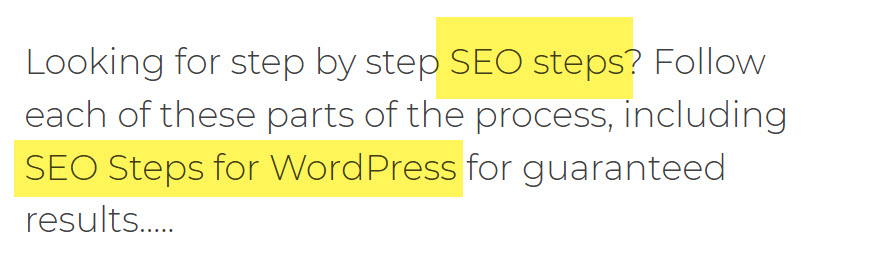
SEO Step 5 – Add At Least One Unique Image
If you are going to be serious about this, and why wouldn’t you be serious about it, when it has the potential to generate significant volumes of traffic to your website (and generate more clients and turnover/profits for you), then you MUST create unique images.
I use SNAPPA to create all of my unique blog post images, so the one above, inserted below for you again to see it here, was created using SNAPPA.

You can test it out for free (with up to 3 image downloads per month) or the priced options start from around $10 a month.
Click here to try SNAPPA for yourself on your next SEO post:>>
Step 6 – Complete Your Yoast Plugin Settings
6.1 Keyword In Title Tag
There isn’t much space here, so just include your primary keyword, and if you have space, your secondary keyword.
Ensure you do not go into the RED on the Yoast SEO plugin, as this means you have run out of space so these words will not count.
Use leading capitals on EVERY WORD as I know from years of testing Google Ads/PPC ad copy that this will increase the amount of clicks that you receive.
Here is my SEO Title for this page:

6.2 The Keyword Must Be In The Description
This part is very important, as I frequently see website owners not really understanding the purpose of the description tag.
Remember this: what you type into this description tag is usually what Google will list in the search engine results when you make it onto page one!
Therefore, the description tag has to do two things:
- Include the keyword(s) that you are targeting; AND
- SELL THE CLICK through to your website from the search results (not your services or a download – that comes on the website when you get them there).
Many people forget one or both of these things, which means that all of their efforts until this point are largely going to be wasted.
Here is mine:

Notice I have just stayed in the green zone and my copy is designed to encourage people to click through to the page, not to buy any SEO services.
Just sell the click in your description tag.
6.3 The Keyword Must Be In The Keyword Box
Finally, ensure you have the primary keyword without any punctuation in the keyword box for the Yoast plugin.
I see so many people sadly messing this up by adding additional words either before or after the keyword.
Being as the Yoast SEO plugin bases all its advice on whether you have done a good job targeting this keyword, if you put more than the keyword in here, Yoast’s advice will be based on the extended keyword you have entered, not the one you are targeting.
7. Add Internal Links To And From The Page
Internal links on your website, from one page to another, linked by the keywords that you are targeting is another crucial part of the process.
Google follows these internal links.
On this page, if it sees a few links to this page linked by the keyword “SEO STEPS” this will improve my rankings for this keyword.
Likewise, if I link from these pages to other pages on my website through the keywords I am targeting, this will also improve the performance of those keywords.
For example, on this page you will see near the top that I linked to the words ‘small business marketing consultant’ as shown in the image below:
This will improve my rankings for that keyword.
I also need to link to this page for my chosen keywords ‘SEO Steps’.
If I had to do this manually it would take some time to find the link opportunities.
Luckily, I have a great and very affordable tool to help me with this.
It uses the keywords targeted on the page to suggest links back to this page as soon as I have published it.
I simply click ‘Add Inbound Links’ :
Then I am presented with any opportunities to link back to my new blog about SEO Steps as shown in the image below:
I check the small box to the left of the link copy (updating the link keywords if I need to), then press ADD and the software whirs away and does it magic, presenting me with this box when it has finished:
Here is a vidoe showing you how I use LinkWhisper step by step:
Want To Keep All Of These SEO Steps To Hand?
This is a long page and I appreciate you may forget where it is, so I have created a PDF download (including an SEO Steps Checklist) which you can keep on your system and check off each point when you add new content to your website.
Click here to instantly download the PDF checklist of these SEO Steps:>>